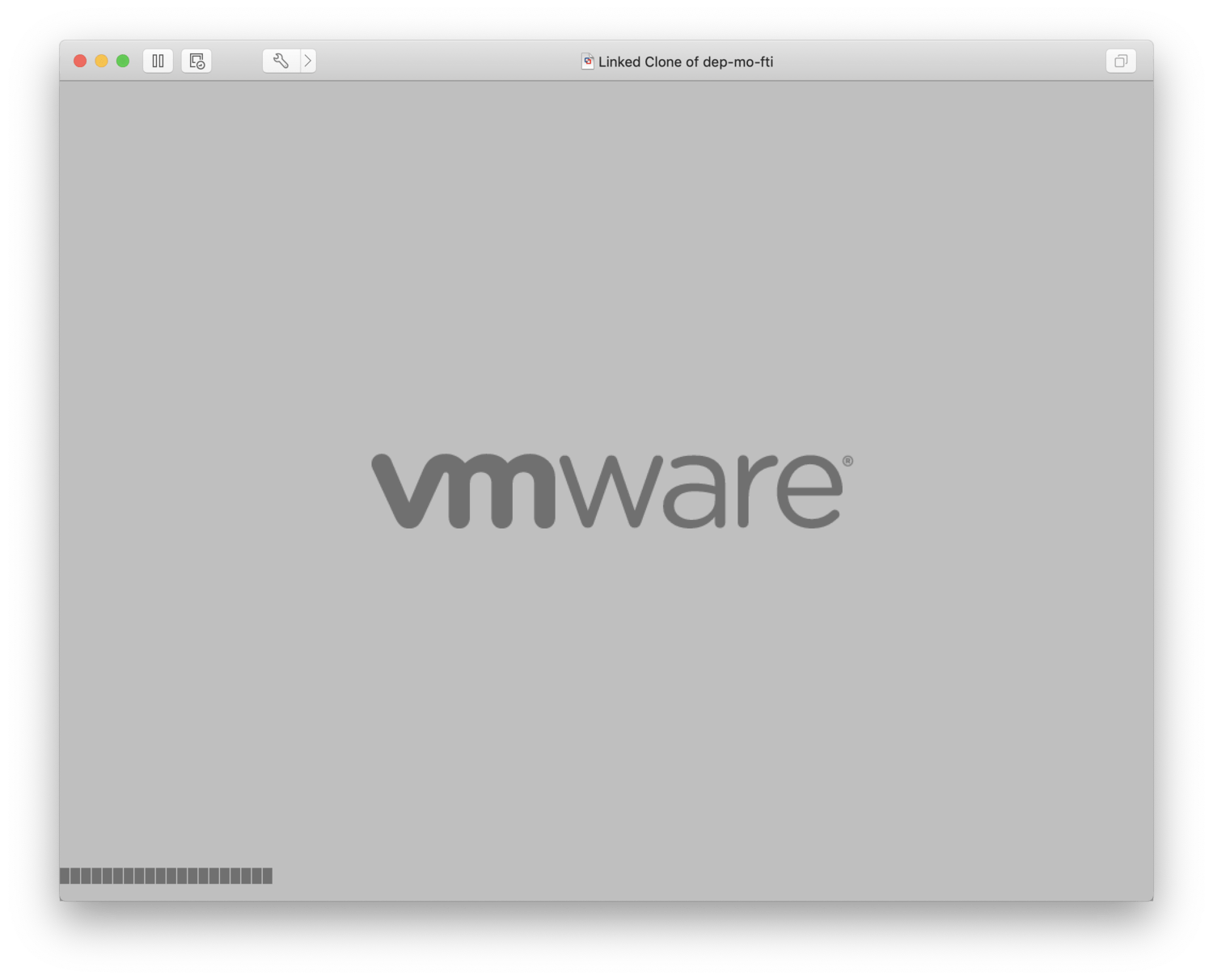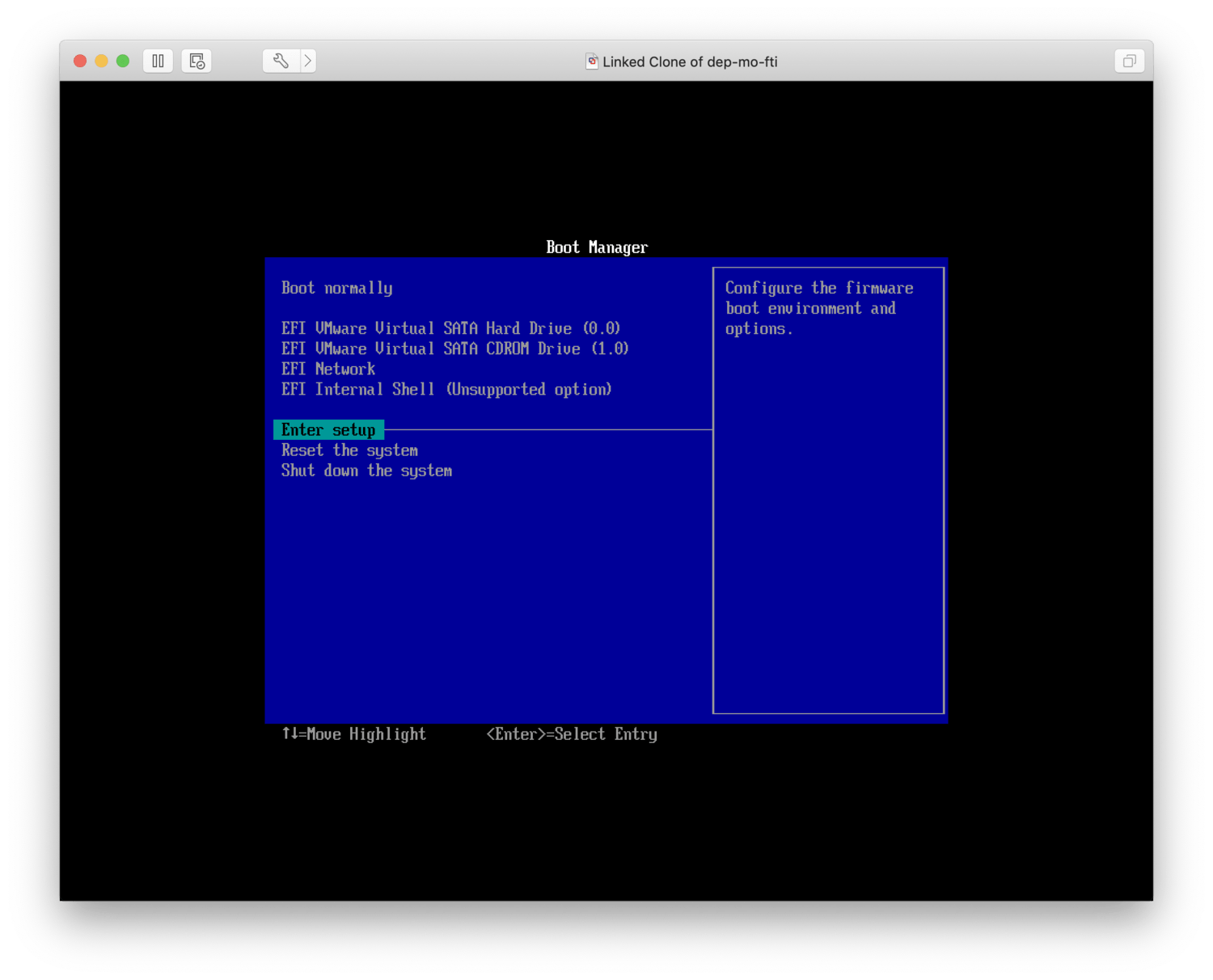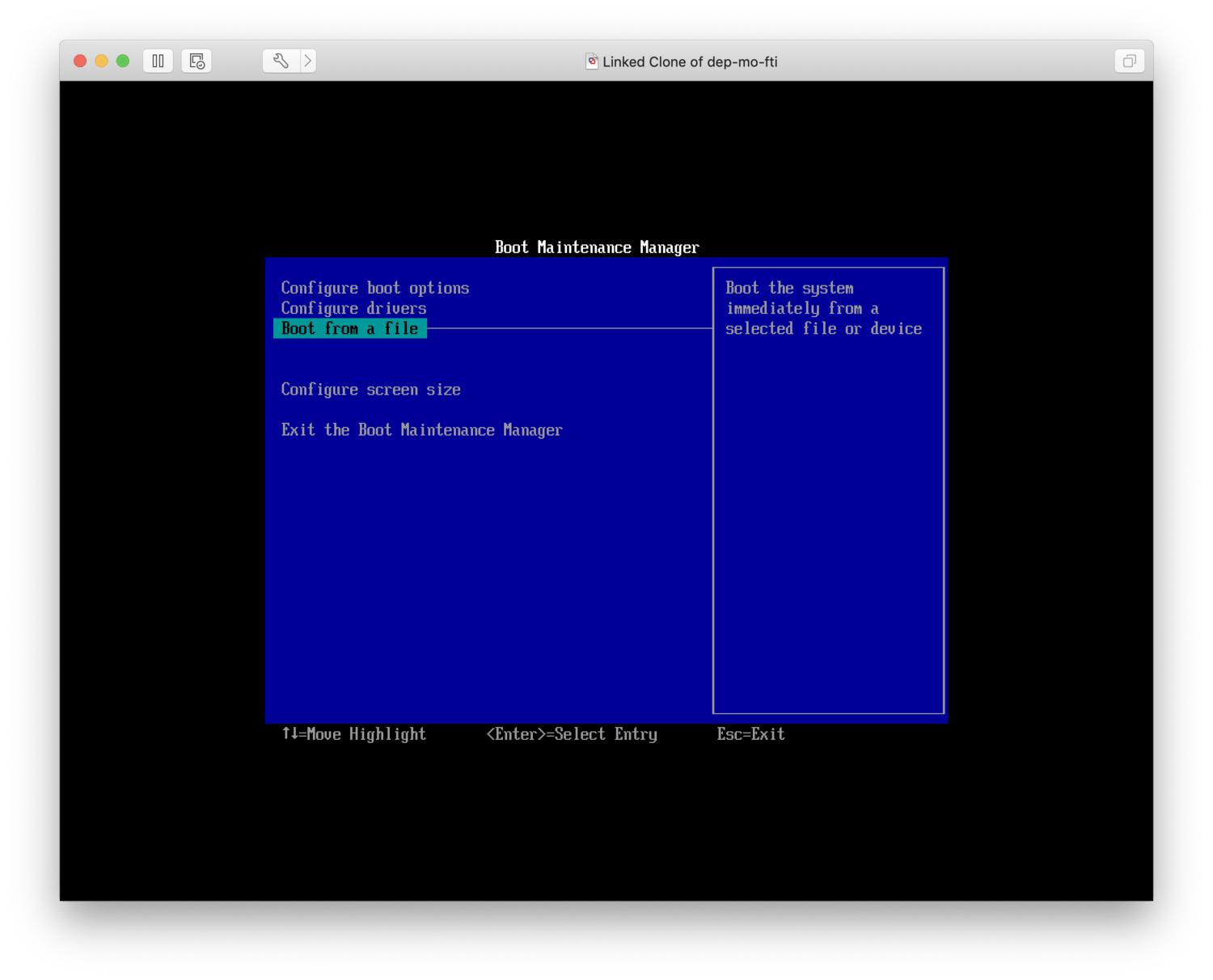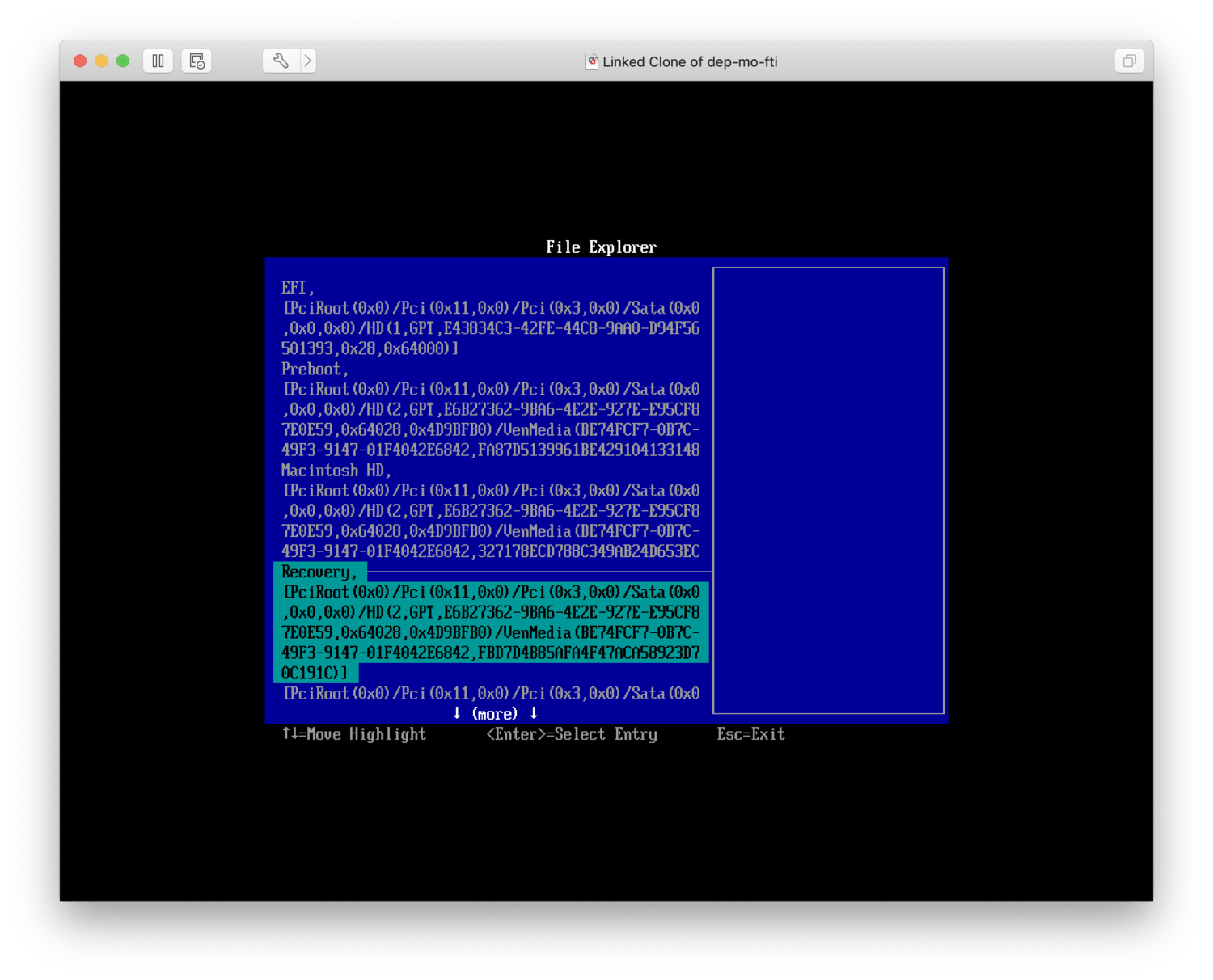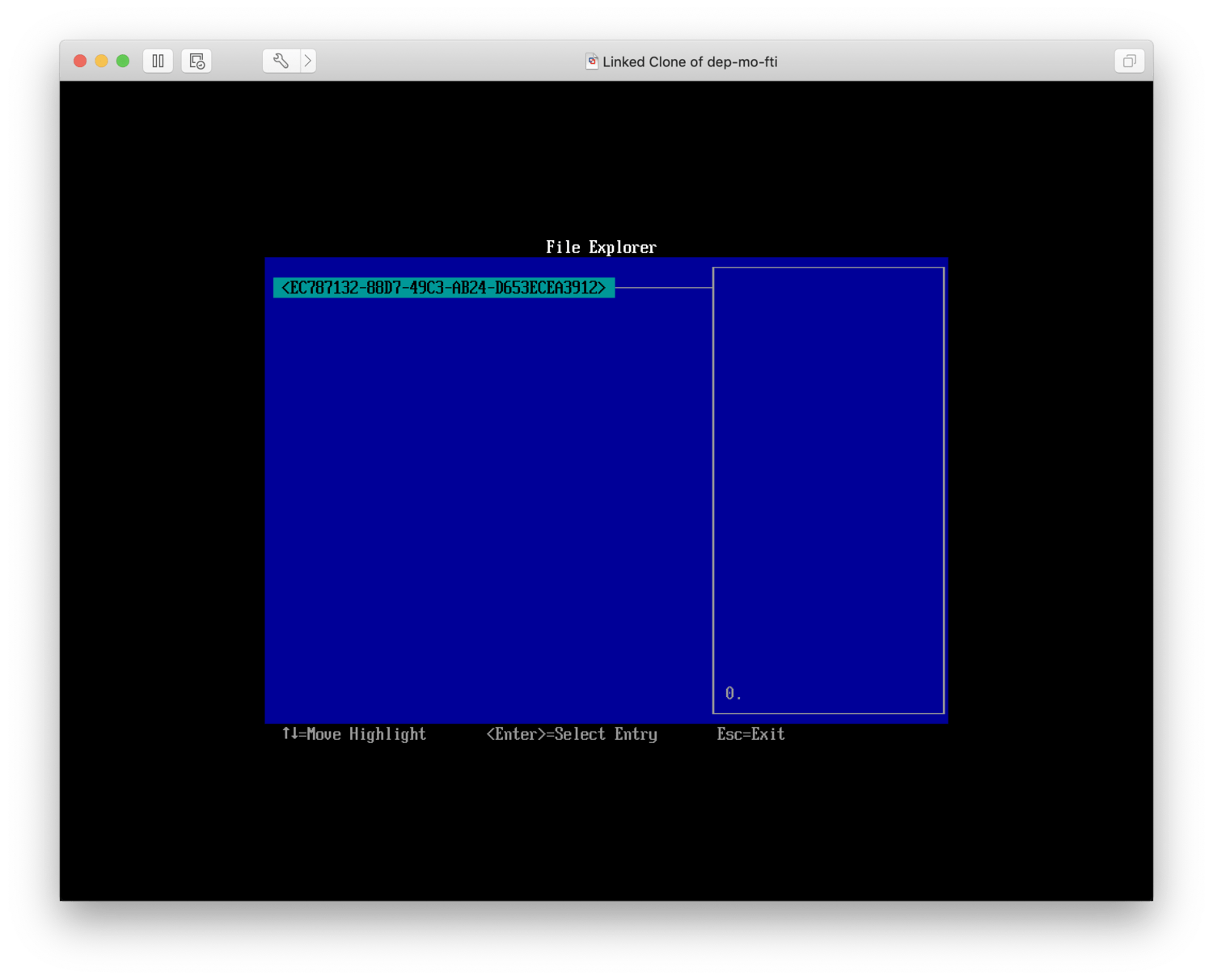I found the following three ways to boot to macOS recovery in VMware Fusion, sadly they don’t all work in version 11:
- Add macosguest.forceRecoveryModeInstall = “TRUE” to you .vmx file – however it doesn’t seem to work with APFS volumes
- Add bios.bootDelay = “5000” to your .vmx file and press CMD+R during boot – doesn’t seem to work (it opens VMware Boot Manager)
- Use vfuse from Joe Chilcote with an AutoDMG dmg with the –recovery flag (thanks Arek!)
I found a fourth way that seem to work with VMware Fusion 11 and is nice and easy:
press “R” at the VMware logo (you may need to click in the VM so it captures your keystrokes) or choose “Power On To Firmware” from the virtual machine menu.
Enter Setup
Boot From a File
Select Recovery Partition
Select the UID
Select boot.efi